Overview
The RiskScape ecosystem comprises two main components: the RiskScape Engine and the RiskScape Platform. In addition, Microsites are bespoke web applications that can optionally be built on top of the RiskScape Platform.
The RiskScape Engine is an open-source, geospatial data-processing application used for multi-hazard risk analysis. RiskScape lets you construct highly customizable models, which can tailor the risk analysis to suit specific problem domains.
The RiskScape Platform takes these models and lets you collaborate with others online. Modellers, analysts, and interested stakeholders can all re-run a complex geospatial risk model without having to touch a CLI (Command Line Interface). The RiskScape Platform presents a simple, web-based interface that lets users customize the model’s risk analysis.
The RiskScape Engine is a separate entity to the RiskScape Platform. The RiskScape Engine does all the computational work behind the risk models, whereas the RiskScape Platform provides users with online access to Engines and their results.
Microsites are an optional extra that can be built on top of the RiskScape Platform. Microsites customize how users interact with the risk model, and let you present the model results using a variety of interactive maps and graphs. Microsites let you build an extremely user-friendly web application for a targeted audience.
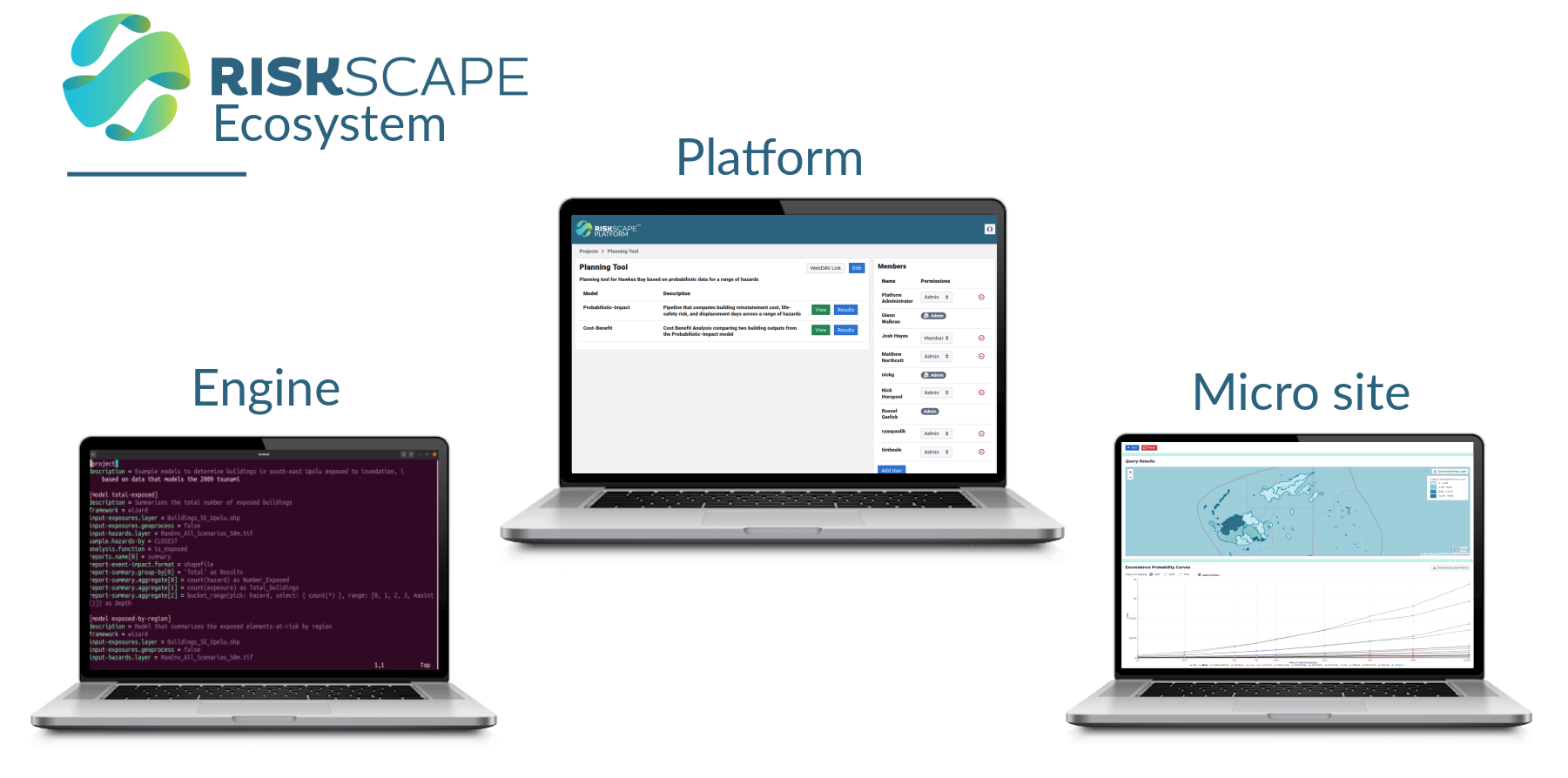
What is a risk model?
RiskScape gives modellers the power to define their own risk analysis workflow. RiskScape supports deterministic, multi-hazard, cascading, and probabilistic risk models for a variety of hazards.
This means that you may end up running models that are extremely varied. For example, you might run a drought forecast for a Pacific island, examine the impacts of sea-level rise under a variety of climate change scenarios, or examine the OEP (Occurrence Exceedance Probability) for a national-scale probabilistic earthquake model.
In general, a RiskScape model geospatially combines a variety of input data sources and applies a custom analysis to calculate an impact, such as damage or loss. For example, in a simple case RiskScape can take a building portfolio and a flood hazard map, and report the flood depth and damage (or loss) that each building would be exposed to, as well as the total loss from the event.
Essentially, running a model will perform a geospatial risk analysis that will aid in decision making, policy and planning decisions. Each risk model can have its own unique model parameters that lets the user customize the risk analysis to suit their needs.
What is the RiskScape Engine?
You can think of the RiskScape Engine as a highly-specialized risk calculator. The RiskScape Engine provides a flexible data processing framework for analysing geospatial risk models. It can bring together input data from a wide range of sources and apply a variety of highly-parallelized geospatial, statistical and data manipulation operations.
The RiskScape Engine is a separate computer system that runs independently of the Platform, typically in the cloud. Each user typically gets their own dedicated Engine resource allocated to them. Whenever you want to run a risk model, a RiskScape Engine will spring into life.
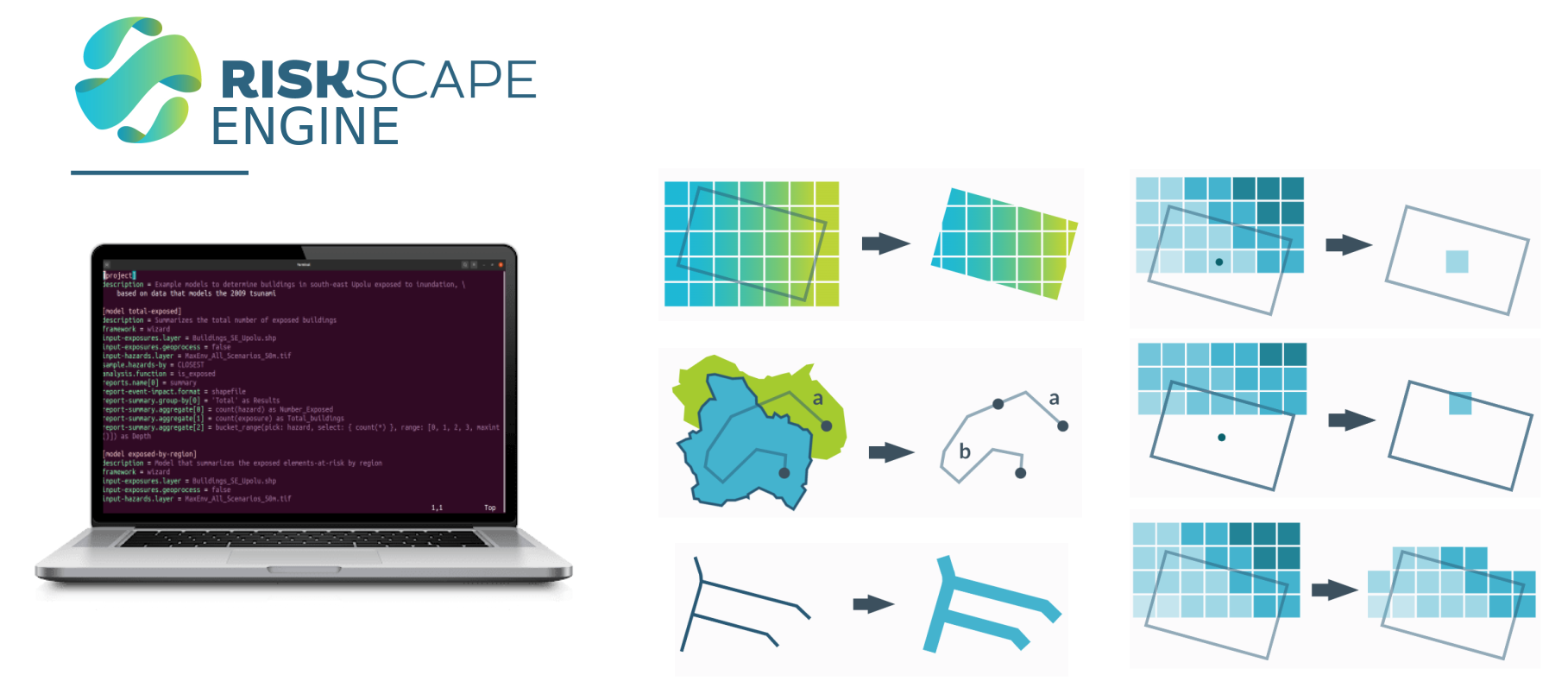
What does the RiskScape Platform do?
The RiskScape Platform lets you easily share your risk models and results with other people. Other users can re-run a customized risk analysis using the latest science-based loss modelling, without having to write a single line of code themselves.
You can easily control which models a user can run, and which results they can access. Each user in a project has a role, which defines what they can and cannot do. For example, you may want to collaborate together with another user on building the risk model itself, and then let other users run the finished product with confidence they cannot change the underlying science.
The parts of the risk model that can be varied (the model ‘parameters’) are presented to the user in a simple, customizable, web-based form.
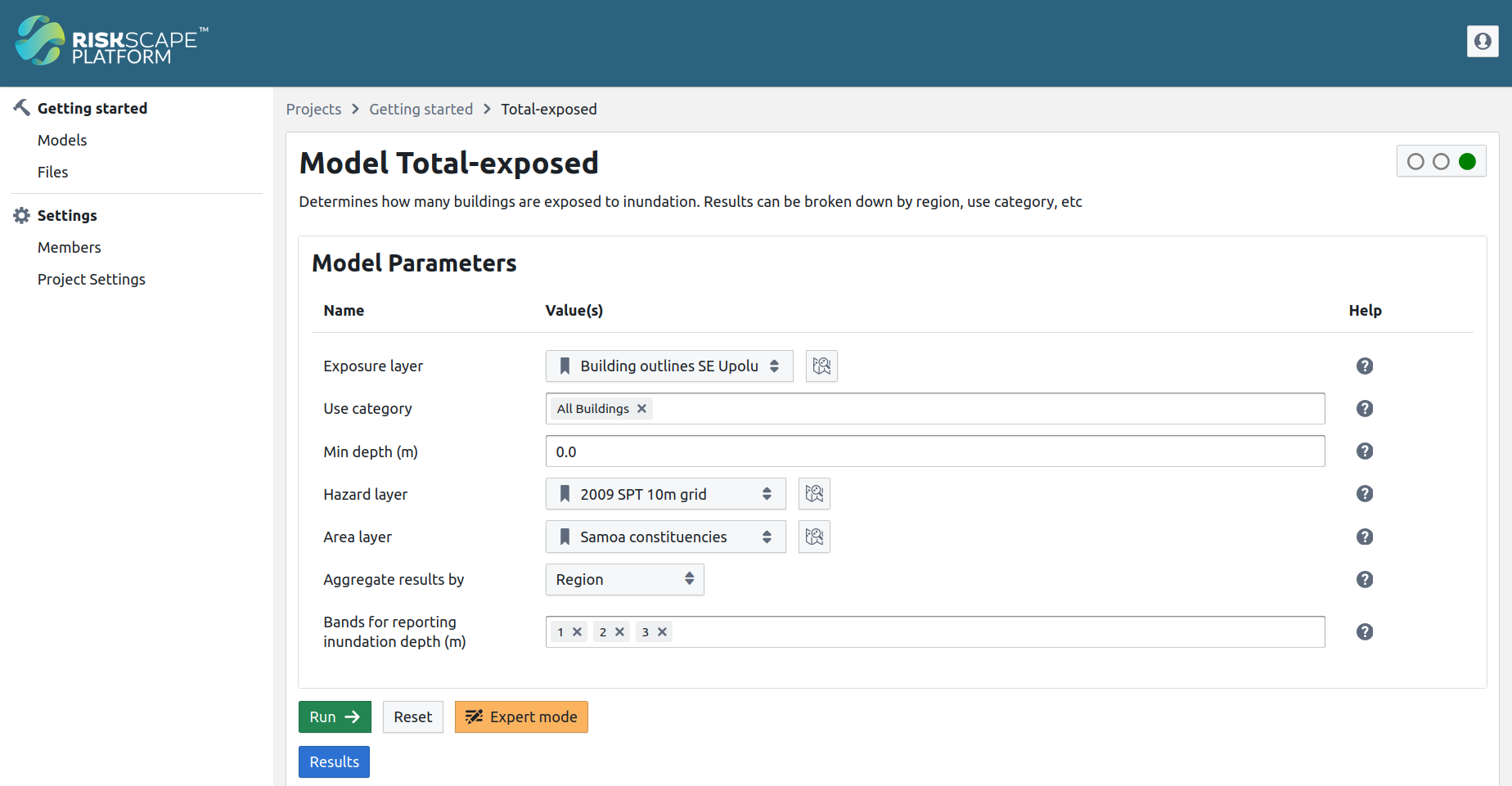
What is a RiskScape project?
A project is a way of organizing your models in the RiskScape Platform. A project is made up of:
Files: these define the models and how they work. The files include the input data for the models, as well as all the instructions that the RiskScape Engine needs to carry out the risk analysis.
Users: the people who can see your model and its data. Different users can have different roles, which can let them re-run the models, modify the underlying model or data, or simply view the model results.
Results: the model results are stored in the Platform, so you can easily view, download, save, and share your results with others.
RiskScape projects need to be setup by an expert who is familiar with the RiskScape Engine. This expert user will build the risk models by running the RiskScape Engine locally on their computer using the command-line interface (CLI).
Tip
The RiskScape Engine documentation has all the information you need to become an expert user.
Getting started
We recommend that you follow the Getting started guide to familiarize yourself with running models in the RiskScape Platform.